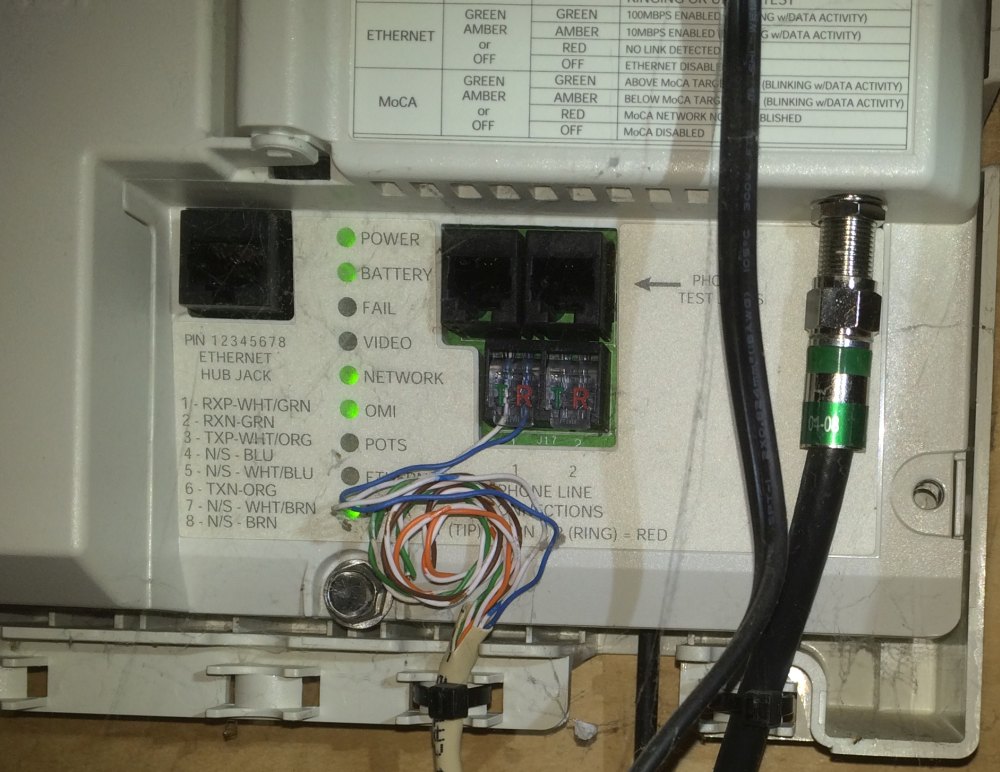Resurrecting this thread.
Should I get a new wifi router, and how would that work with my setup?
I recently read
a NY Times article about how we should all be upgrading our routers and why. My current router came from Verizon in Jan. 2009. We had no wifi devices in our house then, just one computer on a cat5 cable. Today we have 4 smartphones made by 3 manufacturers, two laptops, one printer, and one thermostat that all use the wifi. Zero wifi devices to 8 wifi devices in as many years. We're having connectivity issues with the wifi.
So that NY Times article links to a website that rates routers, and they point to
this router as being outstanding and a good price. Only problem is it is a little technical to set up.
My FIOS setup is the wall mounted box that has a coaxial internet cable that goes to the 2008 Verizon wifi router. This new router I'm thinking of buying does not have a coaxial input. The FIOS box on the wall has an Ethernet hub jack, but the light next to it is not lit up, and when
I do research online, it sounds like Verizon needs to turn that on the get it to work. I don't know if I have to pay for that. So I guess my question is, do I need to look for a wifi router with a coaxial input, or can I run a network cable off of this old router to a new one and have two routers? I don't know much of anything about networking. Will that confuse all my devices because they won't know which router to talk to? Do I call Verizon and ask them to flip a switch to turn on the Ethernet Hub Jack? And how do I configure a new router if I buy one?
I've never done any of this before. It's kind of crazy that you have to basically be a network admin these days just to live your modern life.